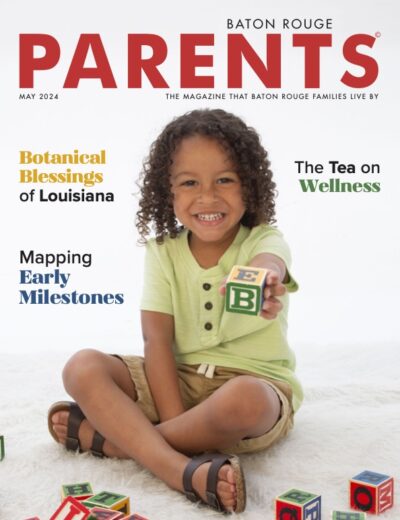Kids and YouTube: How to Safely Navigate the Virtual World
How many times have you tried to get your child’s attention while he was staring at a screen in rapt attention? I’m sure you’ve had to use the phrase, “Put down the screen,” far more times than you’d like to, and most often when you did, you found that the attention you were vying for was held captive by YouTube.
At first, what he is watching seems okay, because who doesn’t love to see their child smiling, laughing, and interacting with anything? But then, you lean in closer and check out what he is watching. Unfortunately, in this digital world, there are no built-in filters to protect our children, and the chances of them seeing and hearing something inappropriate are far greater in this world than in TV land.
If you’re paying attention, even those seemingly benign “Try not to laugh” videos are filled with things that parents would never expose their child to in the real world, like casual use of vulgar language, and repeated scenes of people being disrespectful. As a parent, the challenge is, what should we do about it? The idea of regulating YouTube seems far too daunting, so it might seem easiest to “ban” YouTube. In this digital age, where we are all so connected, is that really the best solution?
Arguably, YouTube has as much good as there is bad. The other day, I came home to find my son teaching himself how to adjust the brakes on his bicycle–with the help of a YouTube tutorial. My garage door would never have gotten fixed, if he hadn’t looked up how to troubleshoot the issue on YouTube. Not only can you find a wealth of educational information on any given topic, but also, YouTube provides a creative outlet that can benefit us all. So, although it might be easier to pull the virtual plug and put YouTube on lockdown, it would be more beneficial in the long-term to tackle the issue head on and begin what will hopefully be an ongoing conversation with your child about how to safely navigate YouTube in this digital age.
What They’re Watching
Before giving your child access to YouTube, you should have an open conversation with him. Ask him what he plans on watching. Remind him that he shouldn’t be watching anything scary, and encourage him to come to you if he sees anything he doesn’t understand. Teach him to evaluate what he sees. Remind him that not everything that he sees online is true, and additionally, that a lot of what he sees may be advertising.
Creating Their Own Channels
This question should be carefully considered, but there are many children who have successfully created their own YouTube channels. It’s an inexpensive way for your child to share his creative side and explore a hobby. Counselor Helen Wilson says, “Before you allow your child to create his own channel, consider the following: Does your child exhibit an understanding and respect for Internet boundaries established in your home? Have you had conversations with him discussing the permanence of posting content online as well as general 'Internet safety?' Definitely require that he gives you all passwords and login info, so you can monitor any conversations that take place with followers (public and private). Also, be your child's first follower, and watch all of the content your child publishes.”
Set Boundaries
Wilson says whether it’s when creating their own channel or browsing YouTube in general, it’s important to set boundaries. “It's healthy for families to have screen time limits. Doing so promotes face-to-face interactions and limits opportunity for reckless use by kids,” she says.
Wilson suggests visiting American Academy of Pediatrics online for recommended screen time guidelines for how much screen time is appropriate for various ages.
Make a Contract
Baton Rouge mom Jennifer Ferachi says, “Creating an approachable relationship with your child is critical, and I found that by making a written contract with your child, you can open the door for continued conversations.” The contract should include your expectations regarding social media, including rules that reflect the values that are important to you. Putting it in writing helps everyone remember exactly what has been agreed upon, and by signing along with your child, this becomes a partnership which can help keep the conversation going.
Use an App for Backup
Of course, a parent’s active involvement and monitoring is the first line of defense in keeping your child safe while using YouTube, but there’s also a wealth of technological tools available to help parents facilitate this such as Boomerang, Bark, and Our Pact. Baton Rouge mom Joan DeRouen explains, “We use Our Pact to help monitor our 12-year-old son’s YouTube activities. Through the app, I can allow access to YouTube for a limited time, such as one hour after homework, then rely on its other automated settings to turn off the app during certain times each day, like bedtime.” DeRouen admits that there’s no foolproof way to monitor everything, but by using the app and by making a point to “physically check” on what he is watching, she feels pretty confident that he’s safe.
Get to Know YouTube Yourself
In addition to talking to your child, you can also track his activity within the YouTube app. If he has a YouTube account, then his page displays his recently watched videos and his recommended videos. Even if your child deletes his watch history, the recommendations provided by YouTube will still be reflective to what he has recently been watching. YouTube is technically meant for teens ages 13 and up, but they do offer a Restricted Mode which can be found in your child's account settings.
Consider YouTube Kids
In 2015, YouTube launched YouTube Kids, its “toddler-oriented” app. They describe this as a safer video sharing experience for little ones. Parents do have more control over the content within the app, but even within this app, questions have been raised about content slipping through with videos containing violence or suggestive materials. This app may be a step in the right direction, but the bottom line is that parental presence will always be a necessity.
Parental Presence
Wilson insists that in addition to having conversations and setting boundaries, the most crucial component is consistent monitoring. “Make sure your child knows that he can only access videos in public/family spaces where what he is watching can be easily monitored. When kids engage online, they are entering a whole world that you either are, or aren’t, a part of. The best security measure is to always stay involved.”
Wilson stresses that parents should have the passwords to all of their child’s social media accounts and should be checking them regularly. Wilson says, “It is not an invasion of privacy if it is an agreed upon requirement for them to have access to these types of accounts. It is general safety.
Navigating YouTube in this digital age might be scarier for parents than for children, but it can be a useful tool for everyone if you take the time to develop a plan for your family. With a plan in place, your child can see a part of the world he might never otherwise see, learn a new skill, or share a skill of his own. ■